A subdomain is an additional part of your primary domain. For example, blog.example.com is a subdomain. Please, follow this tutorial to create a subdomain in cPanel.
1. Log in to your cPanel account.
2. In the Domains section, click on Subdomains. ![]()
3. Under the Subdomain field, enter your subdomain name, such as demo. Select the appropriate domain from the drop-down list if you have several domains.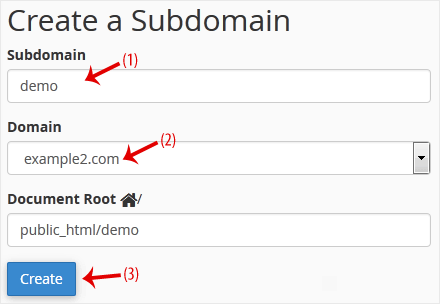
4. Click on Create.
You should see a success message that the subdomain has been created.


































